Create API Key
How to Generate an API Key
Let's do a simple walkthrough showing you how to create a new API key within the Fideo Platform.
Step 1
Start by logging in to the Fideo Platform. Need an account? Reach out on our Contact Us Form with your use case and we'll work to set you up!
Step 2
Once authenticated, click on Settings in the navigation on the left side. If you have generated API Keys already, they will display in a table as shown in this screenshot:
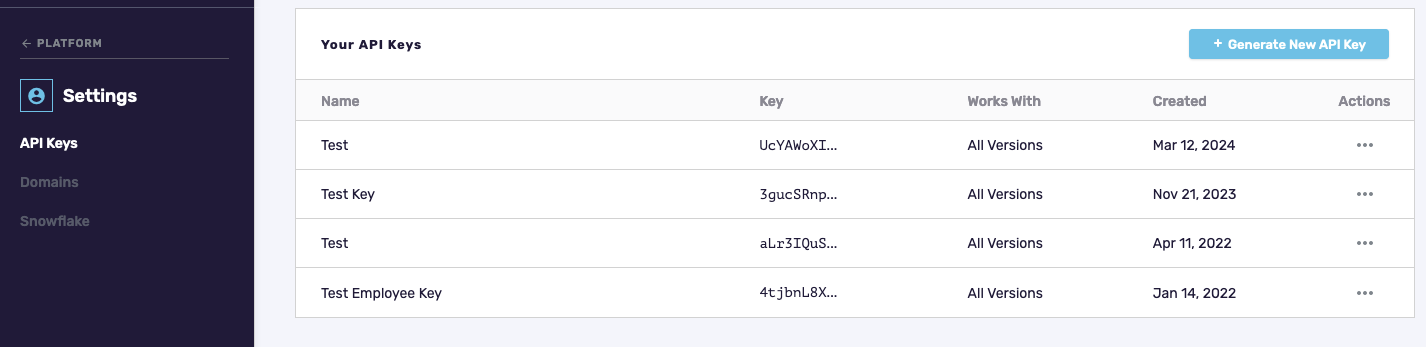
Step 3
To create a new API key, click on the button labeled Generate New API Key.
A modal will display, asking you to name your API Key. We've chosen a generic name in this screenshot, but you should choose a name that will help you remember how you are using this particular key.
After naming your API key, click Save.
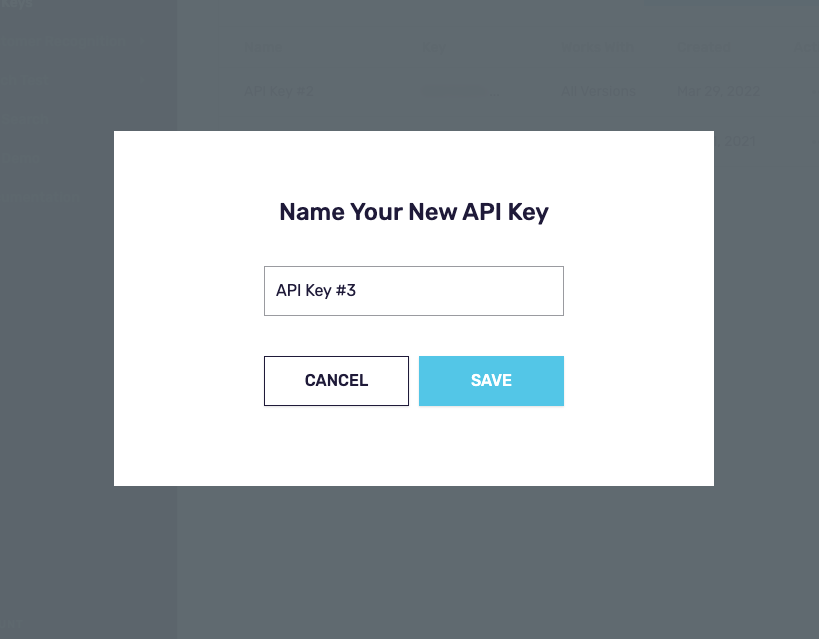
Step 4
After you click Save, we will display your key in plain text in a modal that looks like this.
Copy your key and store is somewhere safe. As the instructions state, this is the only time we will display this key to you. If you lose your key, you will need to come back and generate a new one to use for your integration / application.
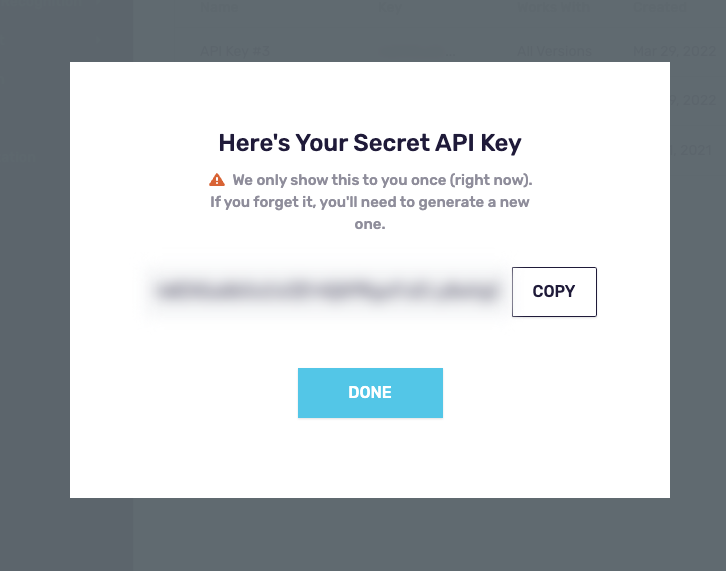
Step 5: You're Finished!
Click Done, and you'll be returned to Platform and your table of API Keys.
Questions?
Send a message at [email protected]
Updated 11 months ago
